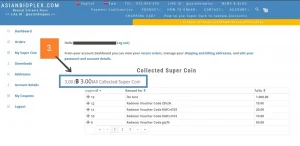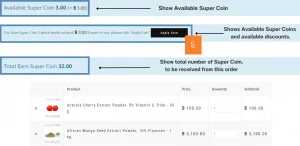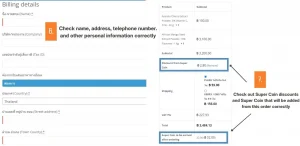For customers who register as members and order products through the website, they will receive Super Coins which can be used to redeem discounts on their next purchase.
Terms and conditions for using Super Coin
– For every 100 THB spent on products, you will receive 1 Super Coin.
– 1 Super Coin can be redeemed for a discount of 1 THB.
Steps to use Super Coin are as follow
1. Log in to your member account as shown in the picture.
2. Enter your Username, which is the email used for previous purchases, and your Password, then click the Login button. (If you forget your Password, click the ‘Lost your password’ button to have a link sent to your email to create a new password). For first-time users or those who have not yet registered, click the register button to access the system.
3. You will enter the member details page. Go to the My Super Coin menu tab to see the available Super Coins.
4. Search for the product you wish to purchase on the Product page, select the desired size and quantity, and click “Add to Cart” to complete.
5. When you go to the Cart page, a message will display the number of Super Coins and the applicable discount (including 7% VAT). If you wish to use Super Coins, click the “Apple Coin” button as shown. Check all the information is correct, then click the “Proceed to Next Step” button.
6. On the payment preparation screen, ensure your name, address, telephone number, and other personal information are correct.
7. Verify the discount amount from using Super Coins and the total Super Coins that will be earned from this order.
8. Choose the payment method, either bank transfer or PayPal/Credit/Debit Card.
9. Click the “Place Order” button to complete the ordering process.